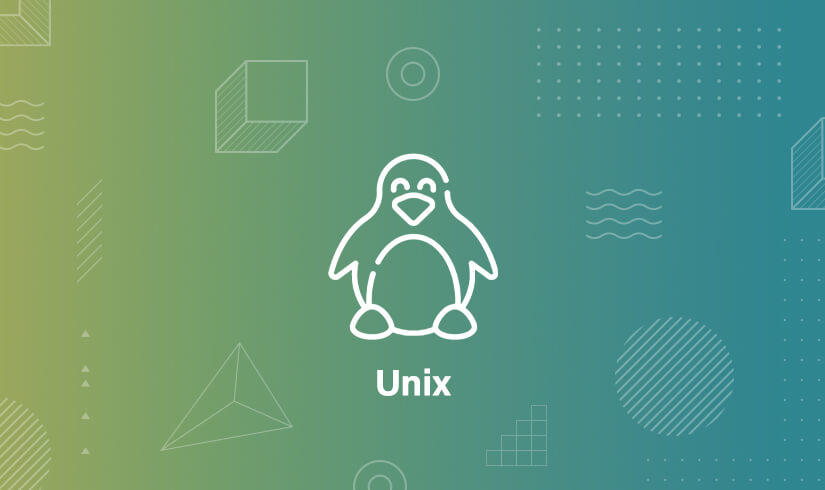
UNIX course from Sipexe will let you know about everything related to the operating system. The course will let you know about working ion command line interface. You can do many things after taking the training. You will know about drawing a parallel between mouse and keyboard. You will also be able to know about drawing graphics with the help of commands line. The course has been designed by our instructors and they will let you know everything which you can use during your job as a UNIX administrator. Other jobs that you can get after pursuing the course are UNIX engineer, technical support engineer, and many more.
UNIX online course will let you know about the basic and advanced features of the UNIX operating system. You will know about different types of commands that you can use in the command-line interface. Our instructors have designed the course curriculum in which all the commands used in the UNIX are included. We will provide a UNIX tutorial, interview questions along with other facilities.
UNIX Certification Key features
The course can be done by freshers who want to start their career in the UNIX operating system. Software testers, developers, and system administrators can also take up the course.

You can get UNIX training anywhere. Click on the link provided and you will be connected to the training.
The trainer for this course has worked on many live projects involving the UNIX command line. He will teach you UNIX architecture and other concepts that you will easily understand.
Yes! The organization will issue a certificate of completion of the UNIX training course.
After completing the UNIX course you can get a job as a UNIX administrator, UNIX engineer, etc.
Yes! You will receive a UNIX project during the course.
651 N Broad St, Middletown, DE 19709, United States
.png)
.png)
.png)

.png)