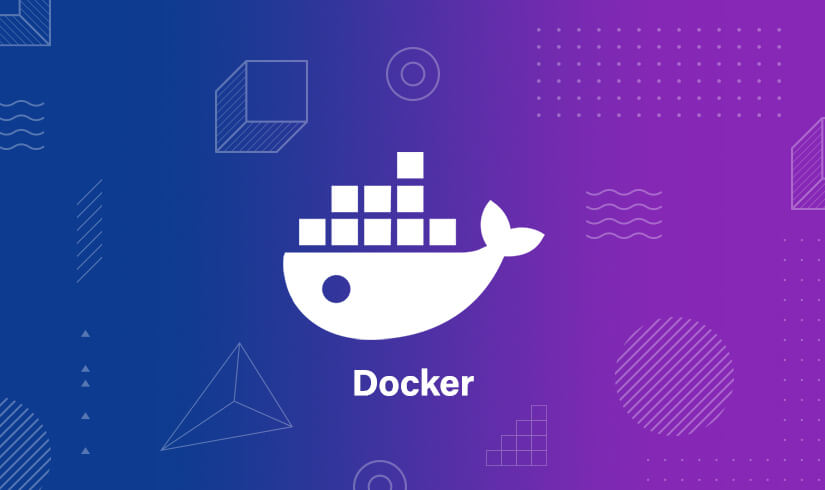
Docker is a course in which you learn about creating different types of containers for your applications. The course will also let you know the ways of running the containers and resolving different problems like reconciliation, high availability, and many more. Containers help in packaging the applications and Docker containers can be created to achieve the goal. Docker consists of such tools that help in the simplification of the usage of containers. The jobs that you can get after pursuing the course are data engineer, database administrator, and many more.
Our Docker course will let you the ways of using Docker. There are different concepts that will be taught to you and they include port mapping, containers, docker networks, and many more. Our instructors have prepared the course curriculum in which all the concepts are included. The comprehensive course will be taught live with the help of Google Meet or Zoom.
Docker CertificationKey features
Experienced and freshers can pursue the course if they want to make a career in the field of software development. People who want to make a career as a DevOps engineer can also do the course.

You can use credit and debit cards, bank transfer and other payment methods.
You will receive an electronic certificate and we will provide you with a physical copy.
Yes. There will be a demo sessions before the course starts.
The training will be conducted online and the instructor will teach you in person. You will also receive a video recording for each lesson.
Yes, we will offer you a placement opportunity.
Ansible is an open-source configuration management application used to automatically deploy and manage network devices on Linux and Windows operati
Kubernetes is possibly the most important container management technology in the world. You will learn the fundamentals of building and managing cl
Git is a tool where developers can save all the relevant versions of the code that they have written to develop an application. If there is a loss
Nagios training is a course in which you will learn about different types of networks and other problems that can be detected and resolved with the
GitHub training helps you master version control. You will be able to manage so
Chef can be used as a configuration management tool that can be used to deploy the application automatically. The tool is very helpful in the field
Puppet training from Sipexe will help you to grow your skills and to will be able to develop different kinds of applications using the technology.
651 N Broad St, Middletown, DE 19709, United States
.png)
.png)
.png)

.png)